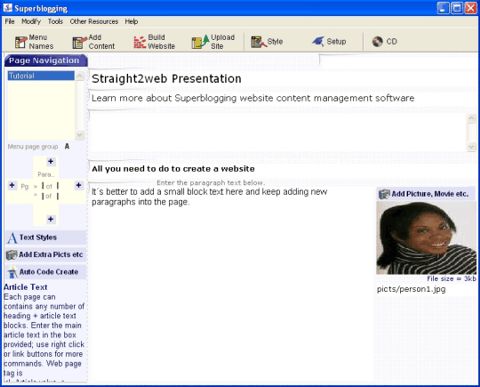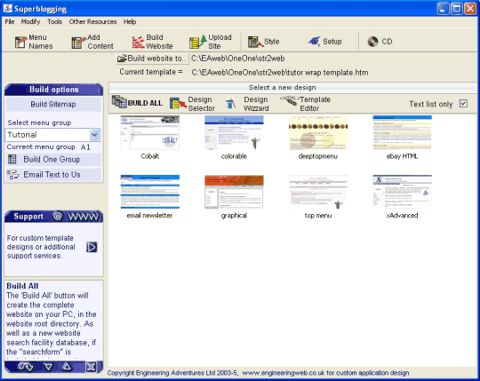First DOWNLOAD and install software
» Upload files to the Internet
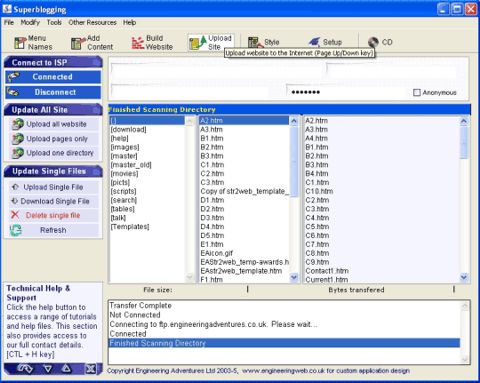
When happy with your site push the Upload Website tab.
You'll need a website host although you often get this free with your broadband supplier.
Purchase some website hosting here or buy the 'with hosting' version of this software and we will send you the codes you require.
Enter your ftp pass codes then press Connect followed by Auto FTP Synch, for your site to go live.
Or download Filezilla client which is an excellent free FTP program.
More support links
Watch video tutorials showing how to build a website.
Learn how to make a website with this Pure SEO CMS support site.